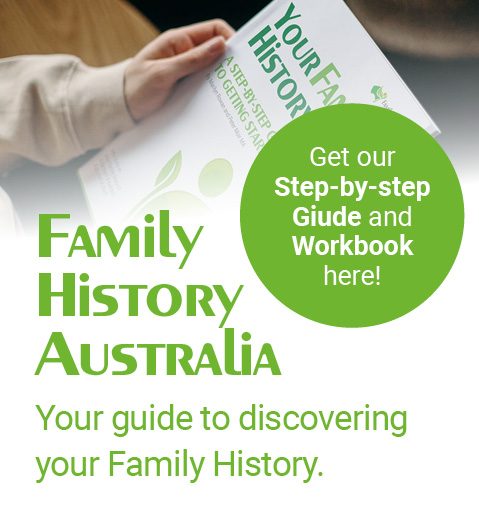Being able conduct a search for a name is probably the most important time-saver for any family history researcher. Whether it’s for newspaper articles, divorces or BDM records, searching for a name is made much easier when the entries have been indexed.
Many indexes have undergone re-incarnations and updates over the years, with most starting as handwritten card or book indexes, graduating to microfiche, and then to databases which are searchable on computer and on-line.
Late in June 2014 the NSW Registry of Births Deaths and Marriages upgraded its computer systems. As part of that upgrade, a new index search page was launched on their website.
Many users have found the new index search challenging, so here are some tips:
- Start searching here: https://familyhistory.bdm.nsw.gov.au/
- First, choose from the drop down box at the top of the page which type of entry you are looking for – a birth, death, or marriage.
- When the search screen comes up, enter enough detail to be able to do an effective search – sometimes less detail is better than more.
- You only need to enter a name (either a surname or given name) and a date range to search. All other fields may be left blank.
- At present, the date field defaults to a single date, but you can change this to search over a period of time. Next to the field “Date of Event Range” (3rd from the bottom) it says “No” – to search a range of dates, change this to “Yes” using the drop down tab at the right end of the field. This will reveal another line so that you can enter a start date and end date for your search.
Your end date can be:
o Deaths: 30 years ago, to the day before’s date (so if today is 4 Sept 2014, you can search to 3 Sept 1984)
o Marriages: 50 years ago, to the day before’s date
o Births: 100 years ago, to the day before’s date
At the moment, for marriages you must enter at least one name for each of the bride and groom. You can use the wildcard * for any field you must complete but don’t know, and this will be most useful where you don’t know both parties for a marriage.
You can also use ? to replace a letter if you are not sure of spelling – for example you might be searching the name Mullen but you know it can also be Mullin. You can use the ? to replace the second last letter and capture both spellings, ie Mull?n
Once you have the list of results, you can sort them by clicking on the heading of the column by which you wish to sort, for example, you might want to sort by father’s name to group entries from one family together.
Problems with the new index
There are several problems which the Registry currently have under review. These include (but are not limited to)
- The index does not show the Volume number for pre 1856 Early Church Records.
- Both a groom and bride’s name is required to conduct a marriage search.
- Sometimes the search times out, especially when the * wildcard is used.
- It needs to be clearer which fields are required and which can be left blank – you do NOT need to know the registration number or district to be able to search.
We are working with the Registry to identify the issues and suggest what needs to be done to make the index easier for researchers to use.
There are some really good things about the new index – the best one being that they update with new entries daily. On the 2nd of September, I did a search for a birth in 1914. I didn’t know the date, so I just put in the 31st August 1914 as the end date to keep it simple – no result. I decided I should look at the extra day available and changed the end date to 1st September 1914, and there it was! The birth had only been added to the on-line search database that very day!
If you’re still having problems, here is a link to a page where the previous index can be searched. This is particularly useful for the pre 1856 records, and for marriages, however, please keep in mind that it is not updated daily like the new index, so it’s still worth checking both.
http://www.austcemindex.com/old/bdmsch
If you’re still having problems you can always email me at marilynr@nswtranscriptions.com.au for help.
Happy hunting!

 PLACE AN ORDER
PLACE AN ORDER